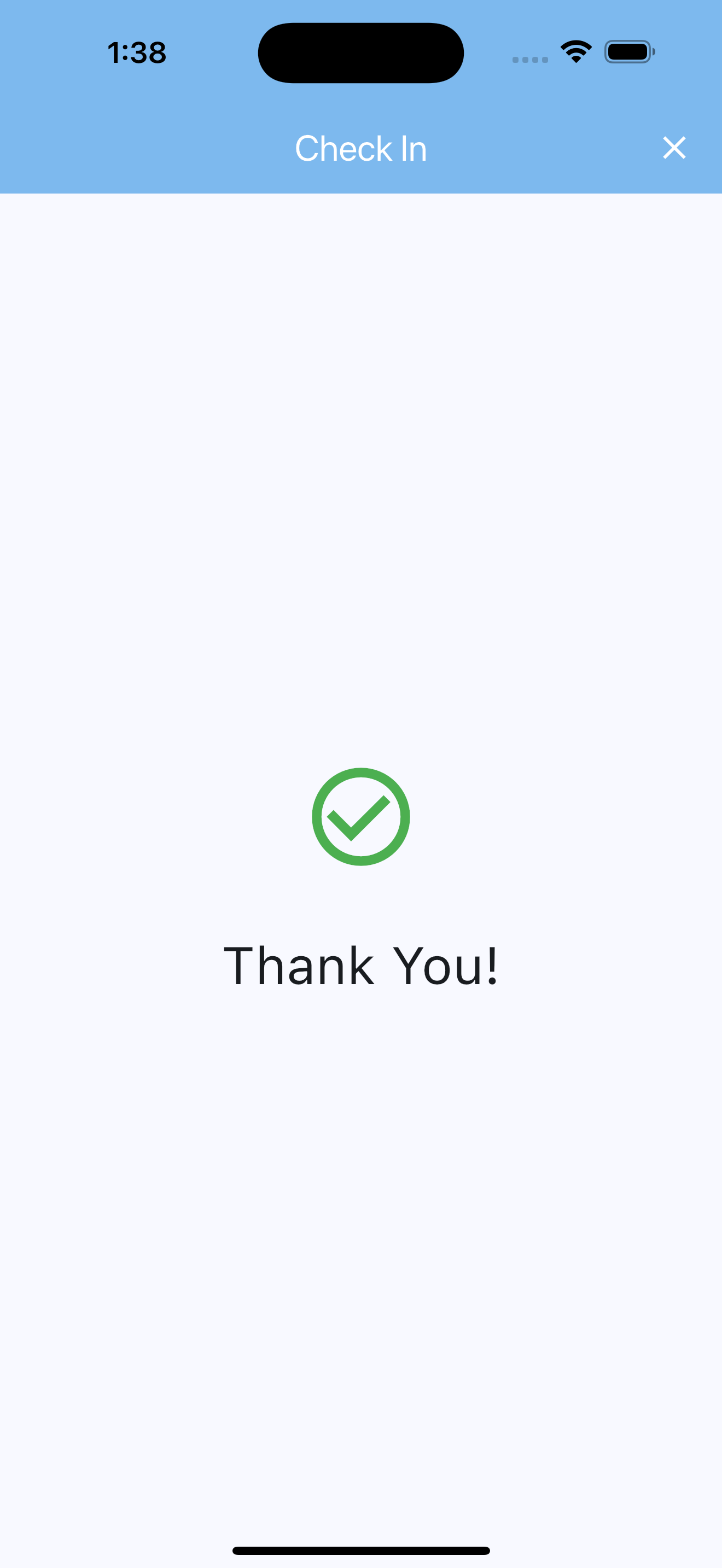Simple Visitor Management
Keep track of who attends your events, workshops, concerts, bingo games and more! The Member Maker app is easy to use, even for older people. With a step-by-step system, your guests will know exactly what to do. Enter contact information like names, emails, and phone numbers has never been easier!
Use your contact list to reach out to your guests about future events and grow your organization.
Setup
- No equipment required - put it on any tablet or smartphone. You are responsible for mounting it, or you can take it with you to events.
- Put it where your paper guestbook used to be
- Use fullscreen mode to prevent users from accessing the rest of the app.
- A web interface is coming soon where you'll be able to export your contact lists.
Mockup: This is step one - enter your email. We use the email to lookup a user and check if they have been to your organization before. If so, the app records a new visit with the current timestamp.
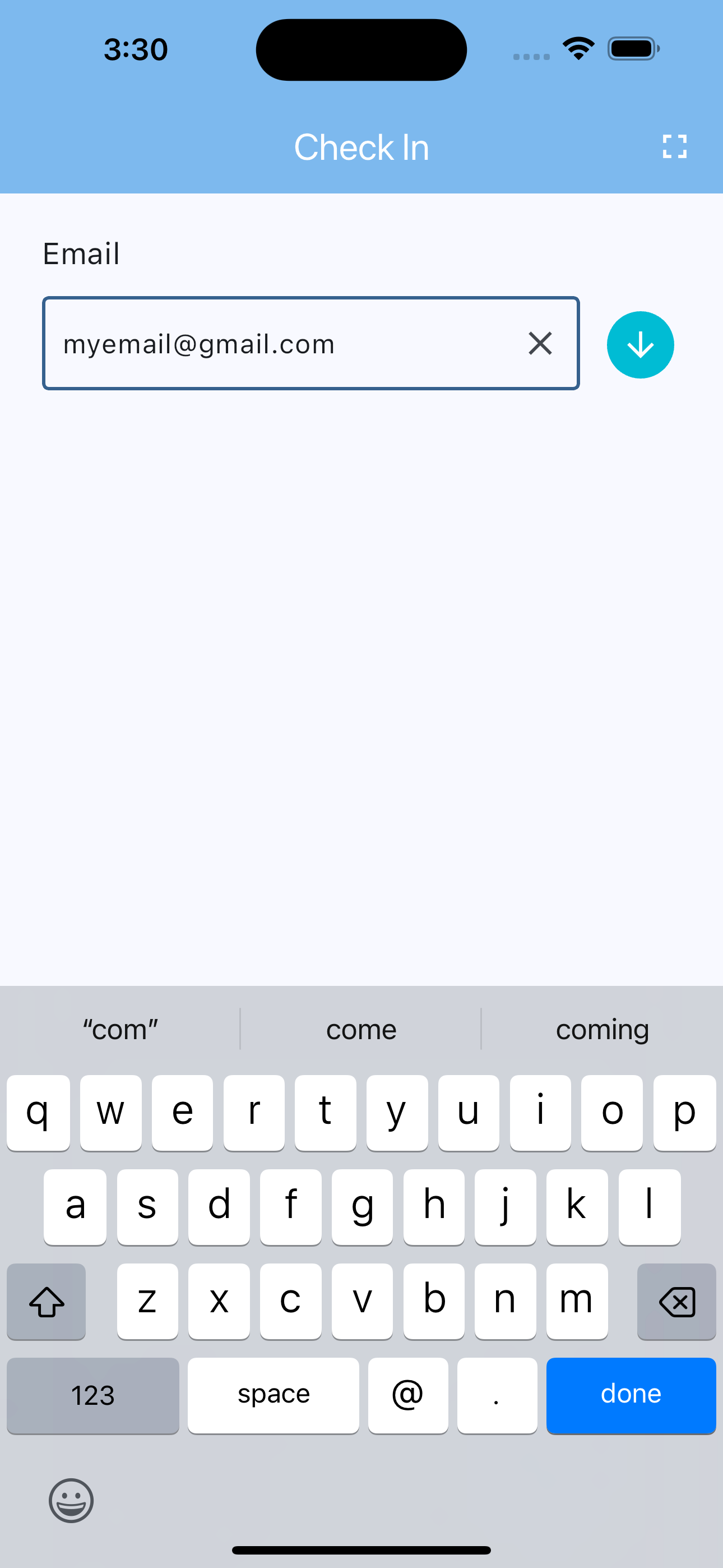
Easy to use
Even your grandmother can use it! Designed for anybody from young chidren to geriatrics - each step of the process tell you exactly what to do. Next buttons, input specific keyboards, and visual cues help the luddites/technologically unskilled to complete the form.
This is an overly simplified user interface. It's one flow that everyone uses. We may make the fields more customizable in the future, so feedback is appreciated.
- Step by step form - next button adds the next field and re-focuses.
- Go back and edit any previous field.
- Impossible to mess up, easy to edit.
- Even your grandmother can fill it out!
Mockup: This is step two - enter your name. Just one field; your users will enter the name they are called. Simple and easy.
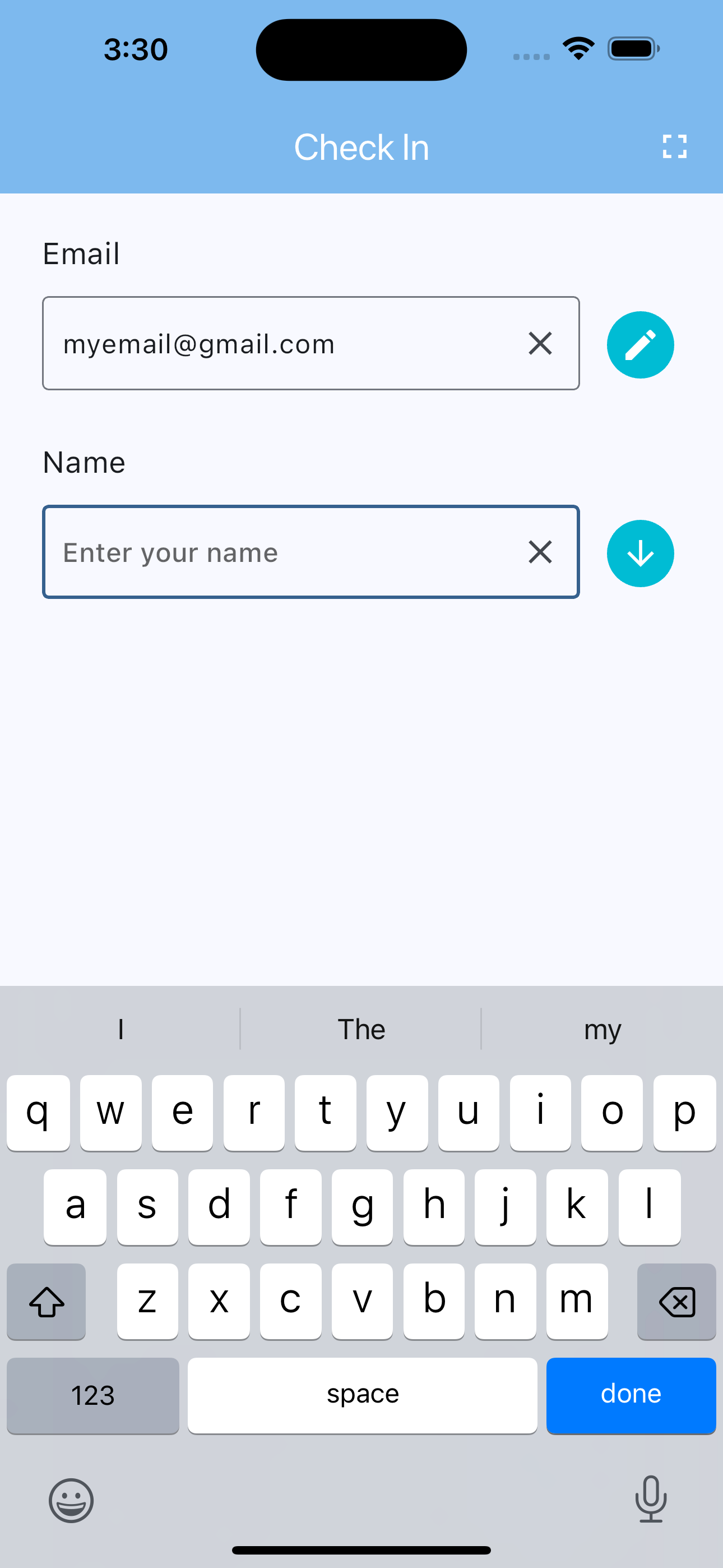
Editing fields made easy
To edit a field, just tap the pencil, and when you're finished, tap the checkbox.
- Older people will find the interface easy to use.
- Easy to use down arrows, checkboxes, and edit buttons.
- Self-directing flow - It's intuitive enough that anyone can use it.
Mockup: This is step three - enter your phone number. This is just like a regular paper guestbook.
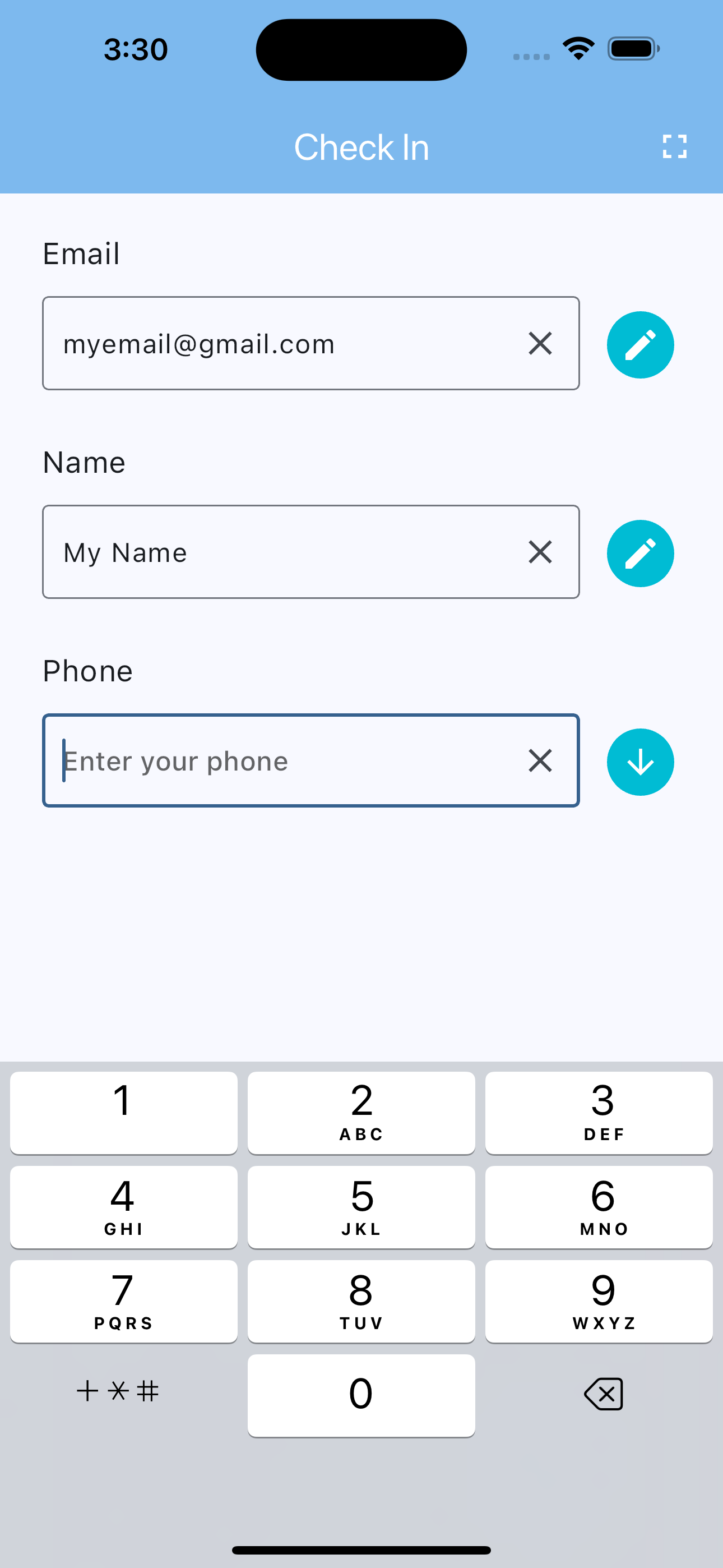
For non-profits, small businesses, and events
Member Maker is a low-cost(free right now) visitor guestbook and management solution that's aimed at small businesses, non-profits, and events. It is available for ipad, iphone, and android. So whatever device you have, you can easily set it up as a point of contact and collect basic information from attendees.
- Easy to use
- Low cost
- Good for non-profits and independent events
Mockup: Just three fields, simple, fast, intuitive.
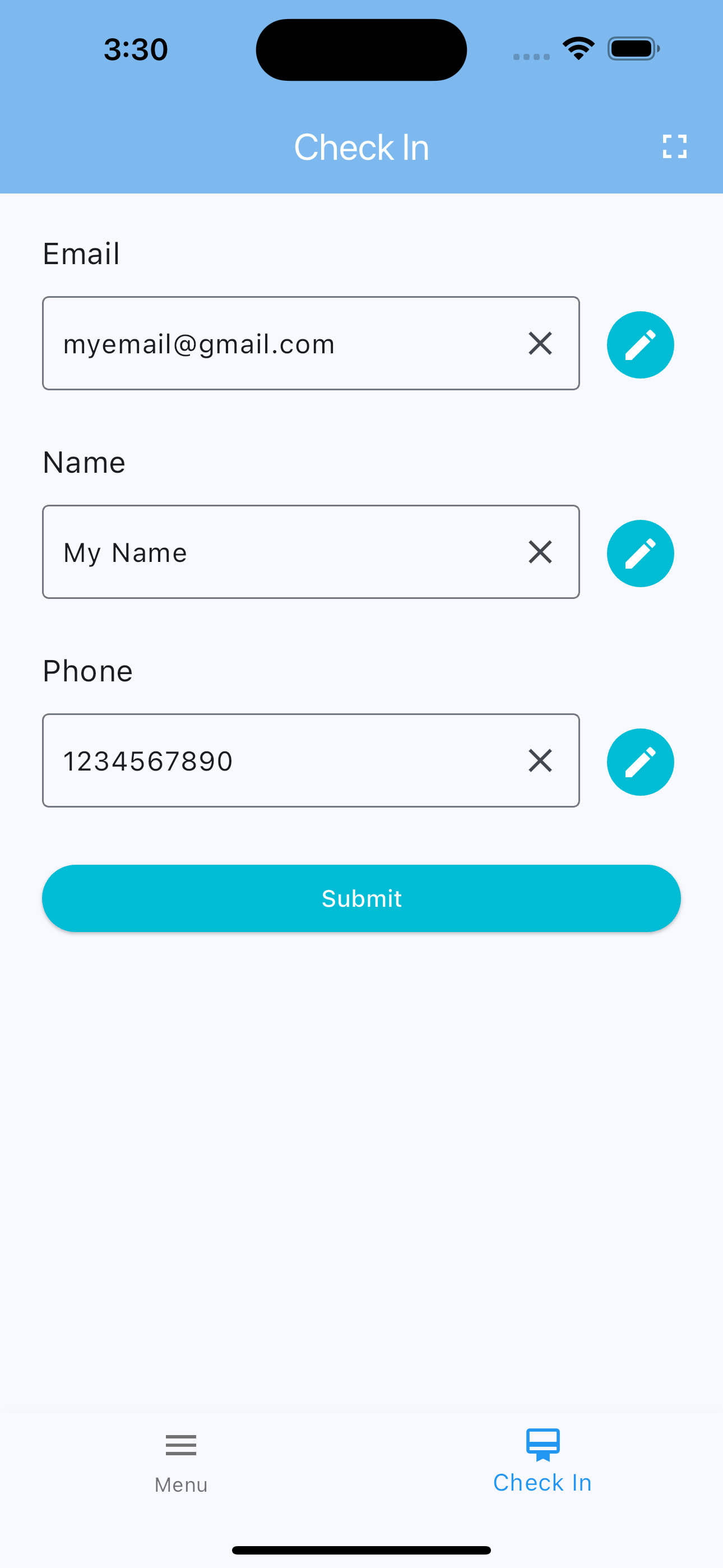
Manage your visitors
Scroll through all the people who have checked in, and tap to get a list of of that person's visits. This interface will eventually be available online, and you will be able to export your visitors and search based on criteria such as one time visitors, multiple check-ins, and more.
- View visitors
- Delete a visitor
- Coming soon - export to csv
Mockup: Everyone that has checked in at your organization. Tap to see a specific visitor's check-in.
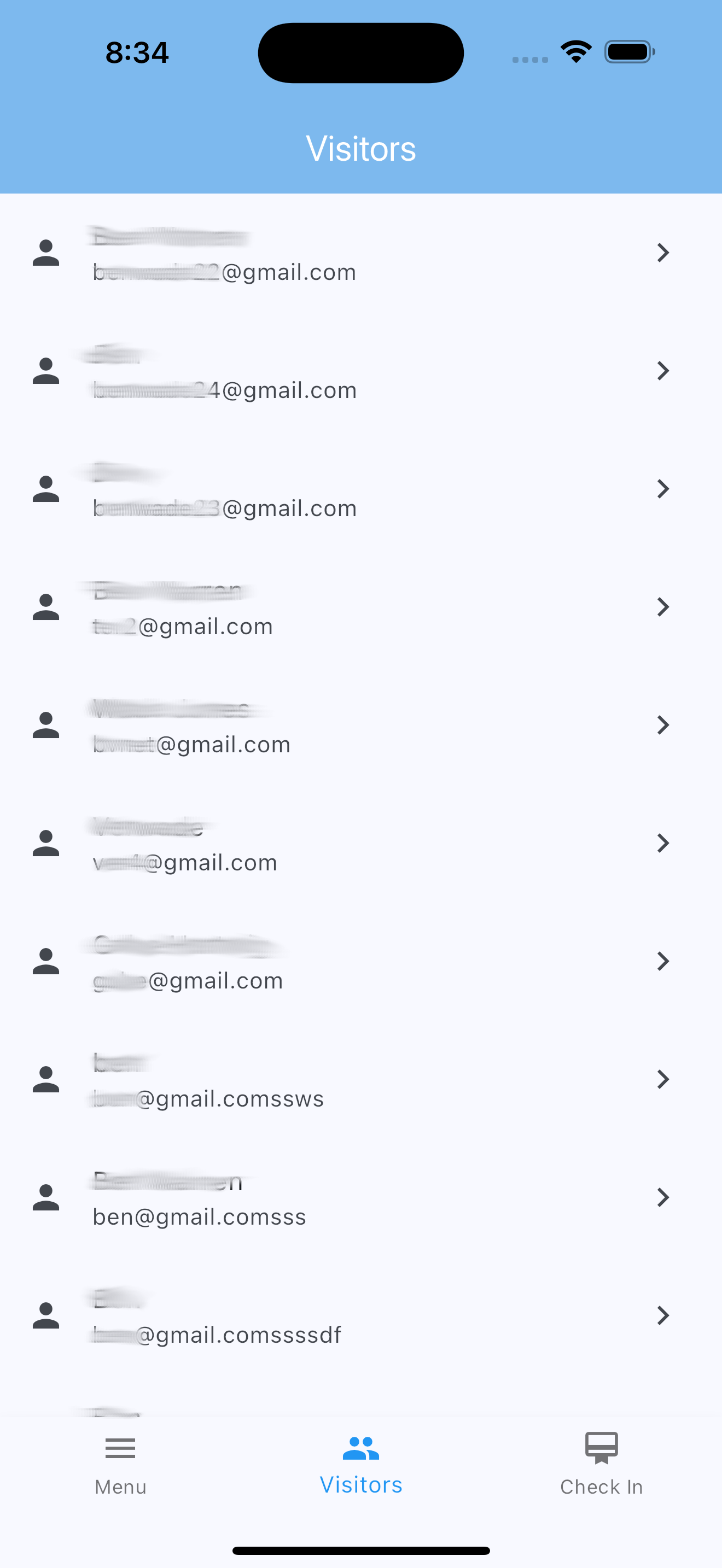
Increase your organization's memberships
Getting contact information, especially from first time guests, is a great way to get them to come back to your next event and and potentially become regulars. A lot of organizations use pen and paper guestbooks which are hard to read, often get imcomplete information, and have to be copied manually into mailchimp or other email systems.
Member Maker makes this whole process easy. Just download the app, make an account, name your organization, and you're ready to start taking contact information.
Mockup: Tap submit, you get a success screen, and then you're ready for the next person.
Many visitor management solutions are only designed for iPads and android tablets, but you can use Member Maker on any device - iPhone, iPad, or Android Tablet. You can easily take it with you if you're having an event with a check-in table.